Protect Facebook Profile from unauthorize download
How To protect Your profile picture of Facebook? The social network Facebook has around 3 billion active Facebook users worldwide. The number of Facebook users is increasing day by day in Nepal as well. As the number of users grows, some are worried about protecting their privacy. However, there is a privacy setting for users to choose from.
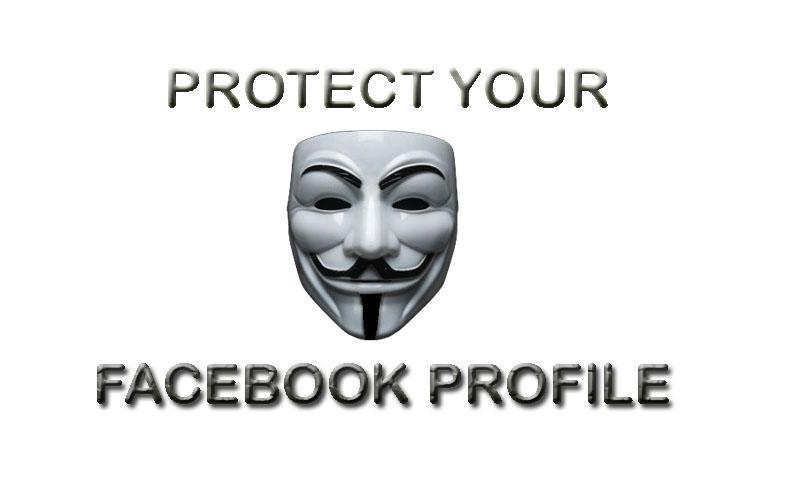
In the meantime, one of the questions that many users keep asking is, can your photo be made invisible to others on Facebook? For users who ask such questions, the answer given by Facebook is, ‘No’.
In fact, if you have posted your photo on Facebook in a public or visible way, anyone can save, download or download the photo or video. Even if you put the current profile and cover photo in the ‘Only Me’ option, others can take a screenshot and save it.
But if you don’t want anyone else to save you on Facebook, you have only one option, ‘only Me’. When using this option, even your closest friends will not be able to see your Facebook profile picture.
You can use the ‘Edit Privacy’ or ‘Edit Post Audience’ feature within the three-dot (…) icon on the right side of the album or Facebook to ensure that only certain friends can see the video. By using this feature, you can at least get rid of people who are not friends on Facebook.
If you don’t want to make your profile public, you can use this feature to make Fatae visible only for your Facebook friends, for all friends except certain people, or only for certain friends.
And some people ask me about how to lock Facebook profile pictures from Nepal? There is no profile lock option available from Nepal You can do it from India. If you want to lock your Facebook profile check this How to Lock Facebook Profile Step By Step.
Follow us on Twitter, Facebook and Viber to get more information about technology.







COMMENTS